Articles¶
Articles should be easey-peasey to edit in wordpress. Below are the items specific to our theme.
Full & Short Titles¶
There are 2 titles for each article, the full title (used on the article page) and the short title used everywhere else. If a short title is not supplied the long title will be used.
Deck¶
The exerpt field is used for the deck and is required.
Categories¶
Articles are assigned categories via the checkboxes on the right side. If you specify more than one category
you should pick one category as primary. The primary category is where the article appears in navigation and search.
To select a primary category scroll down in the edit interface until you see Categories. Select the primary category
from the dropdown.
Content¶
The following codes allow you to manipulate the contents of the articles.
Shortcodes¶
[post_gallery id="ID HERE"] will insert a gallery in the post.
Blockquotes¶
Blockquote tags will be pulled to the side and have a share button added to them.
<blockquote>I am some copy</blockquote> is Rendered As:
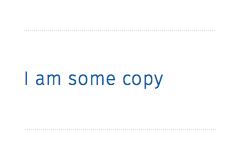
They will maintain their vertical position within the flow of the document, and the content below them will collapse to fill in the space they occupied.
Note
{fill in number of blockquotes allowed and if their position in the copy matters}.
Block Grids¶
Block grids can be created by putting `::` at the beginning of a P tag.
All consequtive p tags that start with `::` will be put into the same block grid.
Example:
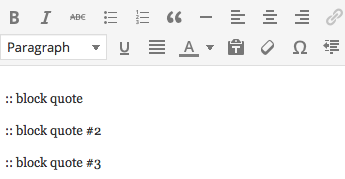
Rendered As:
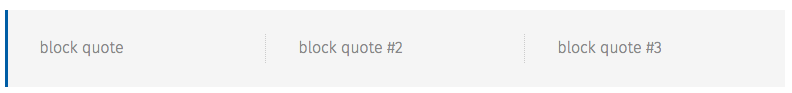
Hero Images & Thumbnails¶
Each article “usually” has a hero image. To set this image for an article add it as the
featured image. Note this image is used as the thumbnail, insterted into the rss feed and in
other places.
Since the various image sizes are generated upon upload, you should upload a large and high quality (Max Size 25mb).
Featured Articles¶
- Articles assigned the “Featured” category will be featured on the article listing page for that category (the primary one set for that article).
- The newest featured article from each category will be shown on the home page.
- The newest article that has the category “HP Lead” will be the primary post on the home page.
Sponsored Articles¶
Sponsored articeles should have the required information entered into the sponsor custom field.
- URL - when clicked where the thumbnail goes.
- Logo - the logo that will appear on the article page. Dimensions should be 124x124.
- Note: the “Sponsored” category must also be selected.
ToDo¶
- tags (issues)